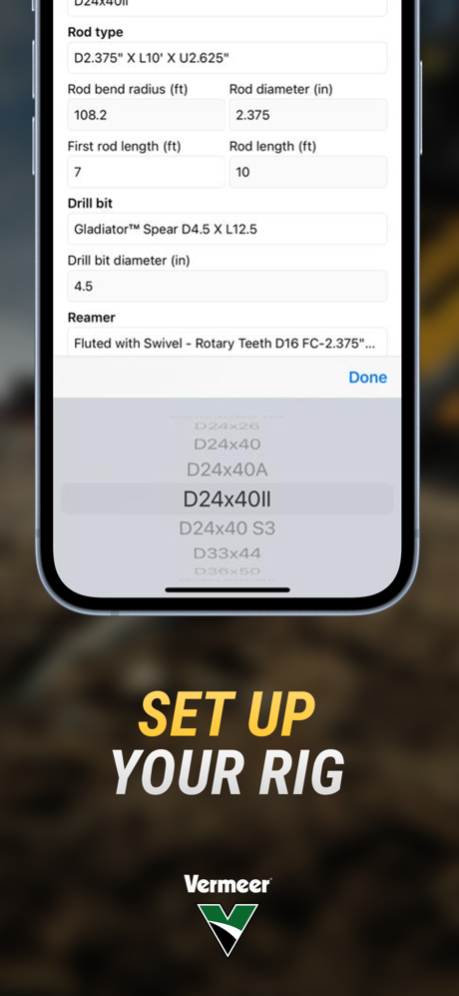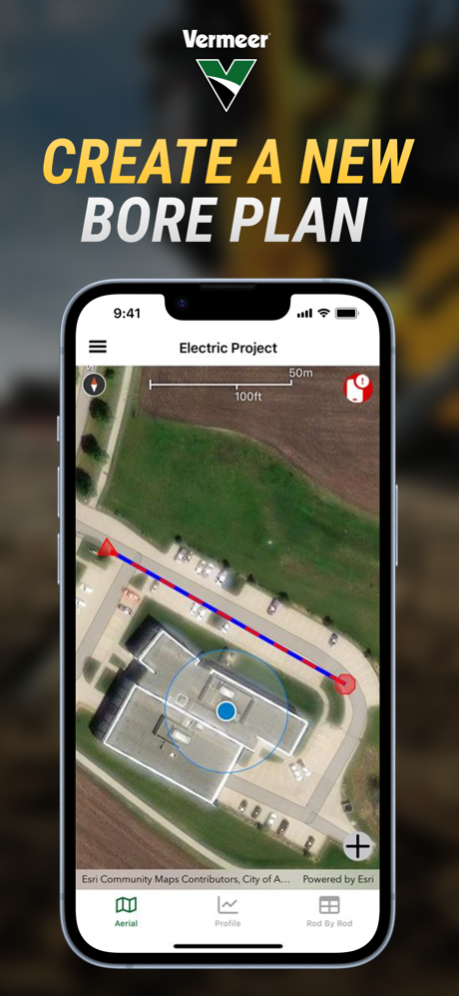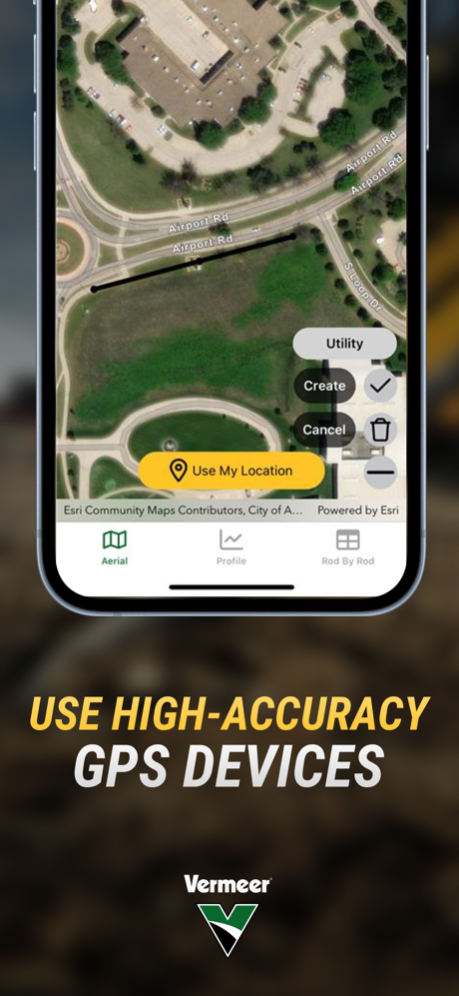Vermeer BorePlan 2.0.2
Continue to app
Free Version
Publisher Description
Complete your horizontal directional drilling (HDD) jobs efficiently and meet customer expectations using Vermeer BorePlan, a free mobile application built to assist HDD contractors, engineers and project owners in pre-bore planning and design. Can you make your shot without overbending the product? Did you get off path and want to know if you will still make your next target? This app can help answer those questions and more. Communication is essential on the jobsite, so keep your locator and drill operator on the same page by sharing rod-by-rod plans.
Key Features:
• Create a new bore plan
• Set up your rig
• Generate a rod-by-rod plan
• Draw a bore line
• Add utility lines and target points
• Prevent rod overbends
Vermeer BorePlan gives HDD operators another tool for helping create a successful bore. With a mobile design, see the latest offering for basic HDD job planning from Vermeer. Product overbend, utility identification, jobsite tracking and more are all included with Vermeer BorePlan. So set up your bore, tooling and product specifications and start drilling!
Apr 17, 2024
Version 2.0.2
Bug fixes and performance improvements
About Vermeer BorePlan
Vermeer BorePlan is a free app for iOS published in the System Maintenance list of apps, part of System Utilities.
The company that develops Vermeer BorePlan is Vermeer. The latest version released by its developer is 2.0.2.
To install Vermeer BorePlan on your iOS device, just click the green Continue To App button above to start the installation process. The app is listed on our website since 2024-04-17 and was downloaded 10 times. We have already checked if the download link is safe, however for your own protection we recommend that you scan the downloaded app with your antivirus. Your antivirus may detect the Vermeer BorePlan as malware if the download link is broken.
How to install Vermeer BorePlan on your iOS device:
- Click on the Continue To App button on our website. This will redirect you to the App Store.
- Once the Vermeer BorePlan is shown in the iTunes listing of your iOS device, you can start its download and installation. Tap on the GET button to the right of the app to start downloading it.
- If you are not logged-in the iOS appstore app, you'll be prompted for your your Apple ID and/or password.
- After Vermeer BorePlan is downloaded, you'll see an INSTALL button to the right. Tap on it to start the actual installation of the iOS app.
- Once installation is finished you can tap on the OPEN button to start it. Its icon will also be added to your device home screen.